In this lesson we discuss about How to Install .Net Core. Please read my previous article of ASP.NET Core Overview. Please follow all the steps of ASP.Net Core tutorial in this link.
.NET Core can be installed in two ways: By installing Visual Studio 2017/2019/2022 or by installing .NET Core Runtime or SDK.
.NET Core installer already contains ASP.NET Core libraries, so there is no separate installer for ASP.NET Core.
How to install .NET Core in Visual Studio
You must install Visual studio using this link. Select the appropriate edition as per your license. The community edition is free for students, open-source contributors, and individuals.
In visual studio installer you must install the below .NET Core cross platform
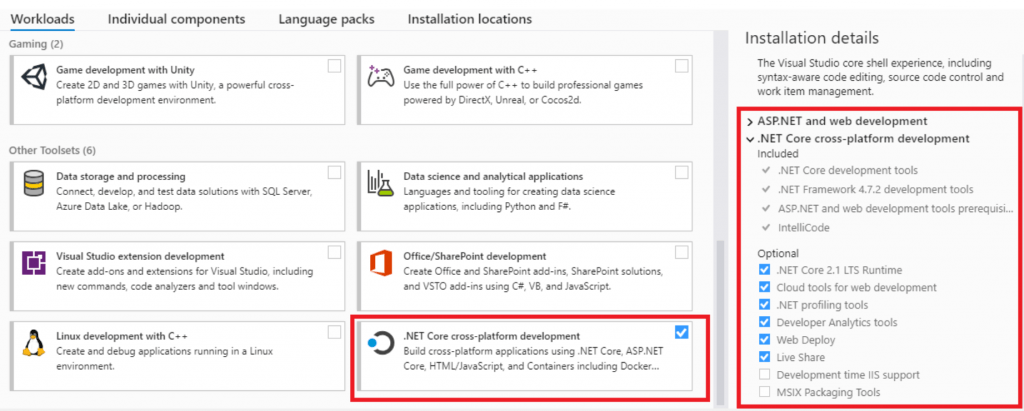
Once installed, you can verify it by opening a command prompt (or terminal in Mac) and type dotnet –version and press Enter. This will display the installed version and usage information, as shown below.
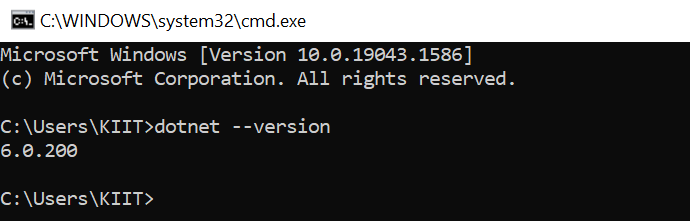
Install .NET Core Version
To download the latest version of .NET Core, go to https://dotnet.microsoft.com/download and select the platform you are using.
As you can see below, .NET Core Runtime and .NET Core SDK are different things. .NET Core Runtime is only used to run .NET Core application, whereas .NET Core SDK includes tools and libraries to develop .NET Core applications. To set up a development environment, we need to install .NET Core SDK for the platform we use for development such as Windows, Linux, or Mac. Here we will install .NET Core SDK because we are preparing a development environment for building .NET Core applications. If you are aiming to run .NET Core application, then install .NET Core Runtime on your server or cloud or client desktop.
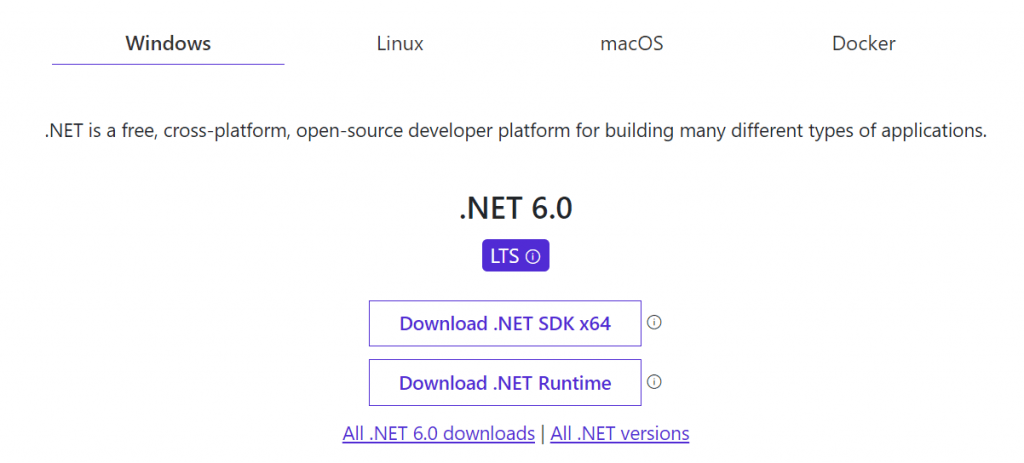
Click on the Download .NET Core SDK button to download the latest version of .NET Core SDK installer and install the SDK to following onscreen wizard. After installation, you can now develop .NET Core/ASP.NET Core applications.
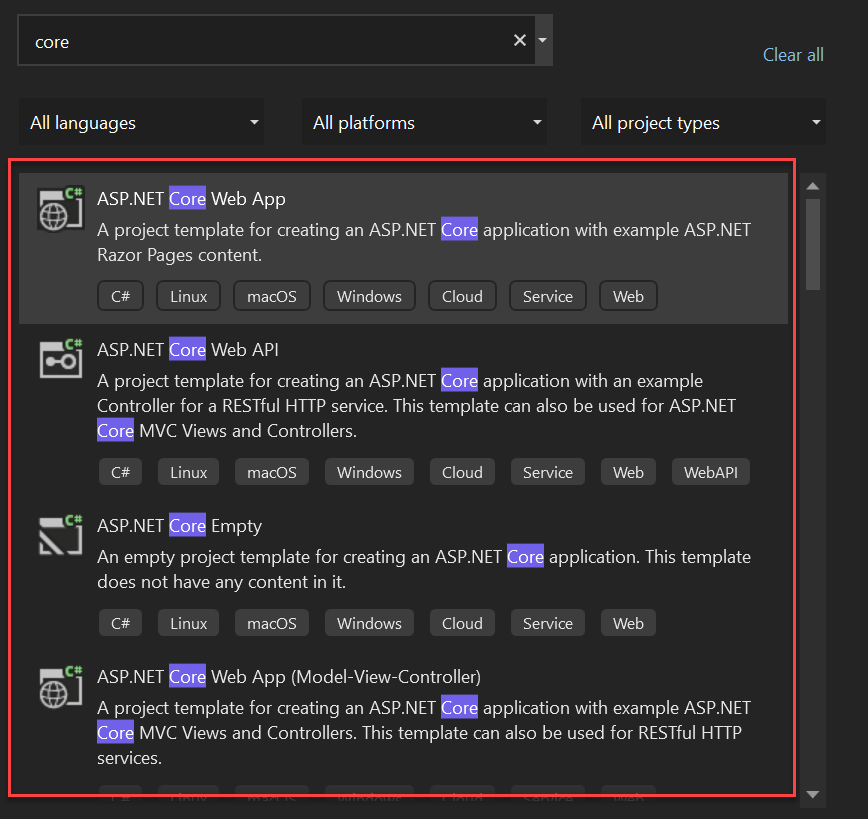
Conclusion
In this article, we discussed about How to Install .NET Core. We discussed here about step to follow to install the .NET Core. Leave behind your valuable queries, suggestions in the comment section below. Also, if you think this article help to you, do not forget to share this within your developer community. Happy Coding 🙂
Jayant Tripathy
Coder, Blogger, YouTuberA passionate developer keep focus on learning and working on new technology.

Hi,
I am looking full asp.net core 6 tutorial .
Hi Mithilesh,
Thanks to reach out to me. Using this link http://jayanttripathy.com/asp-net-core-tutorial/ You can find steps to learn ASP .Net Core.
Now-a-days I’m following .NET Core-6 in my every blog, I will be posting .NET Core-6 step by step soon.