In this article we will learn about how to fix Missing the ASP.NET Web Template option in Visual Studio 2022. If you installed VS 2022 you can find ASP.Net Web Template missing by default and you unable to do create ASP.Net and ASP.Net MVC Project. Using below fix we can get the solution. Please read my all blog post in this link.
You can see on below image, we search the template as ASP.NET Web and you can’t see the .Net framework is missing.
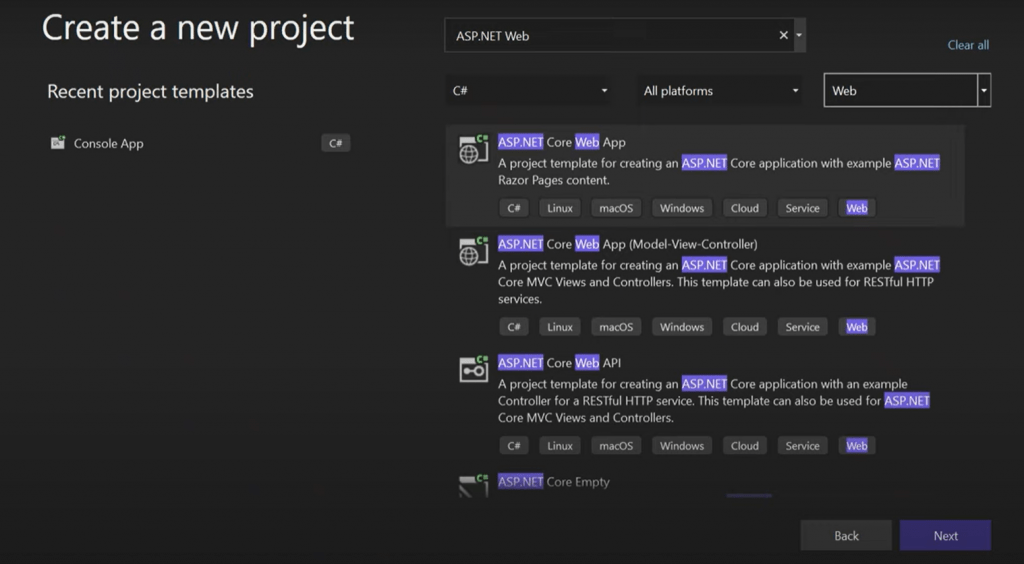
How to Fix ASP.NET Web Template
Following below steps you can resolve it quickly.
Step-1
Open Visual Studio Installer and click on Modify link
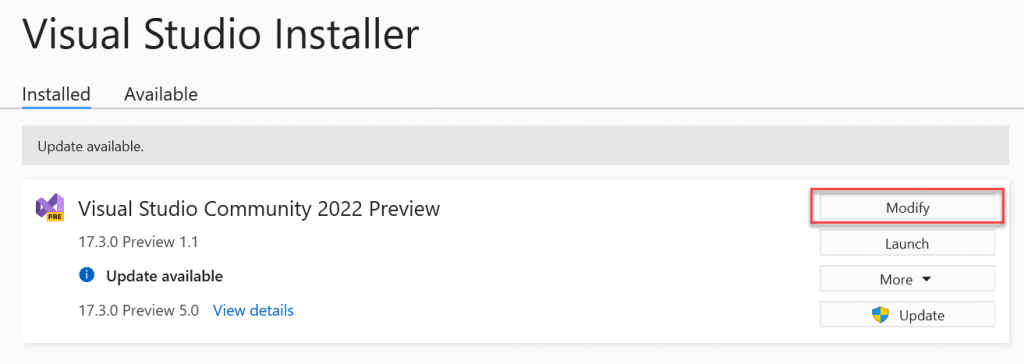
And it will open below window, click on Individual Components Tab
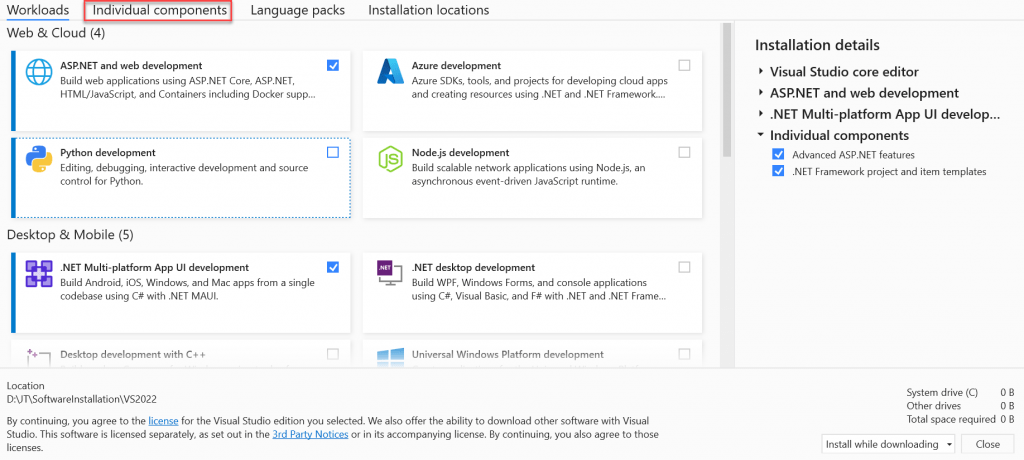
Step-2
Tick the checkbox .NET Framework project and item templates, once you check it will downloads the package and you will be good to go to use .NET templates project.
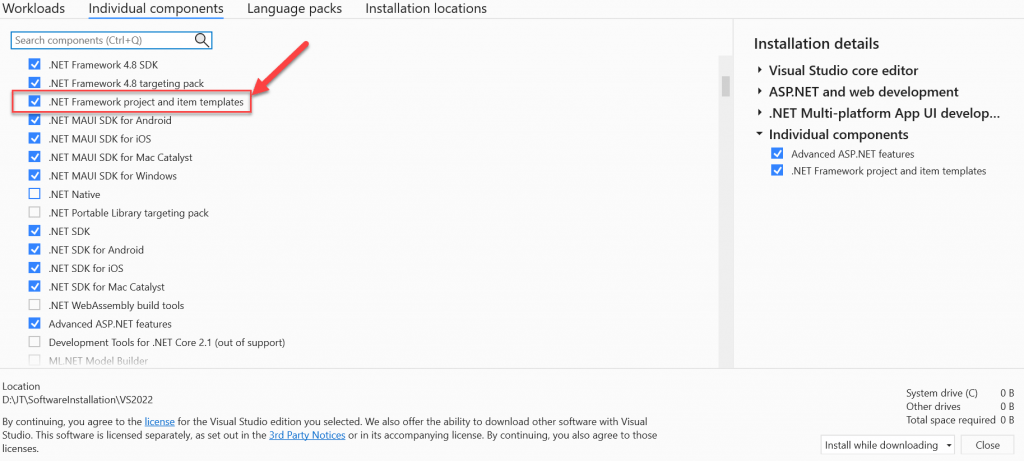
Now you can search the ASP.NET project, you can see the ASP.Net template like below,
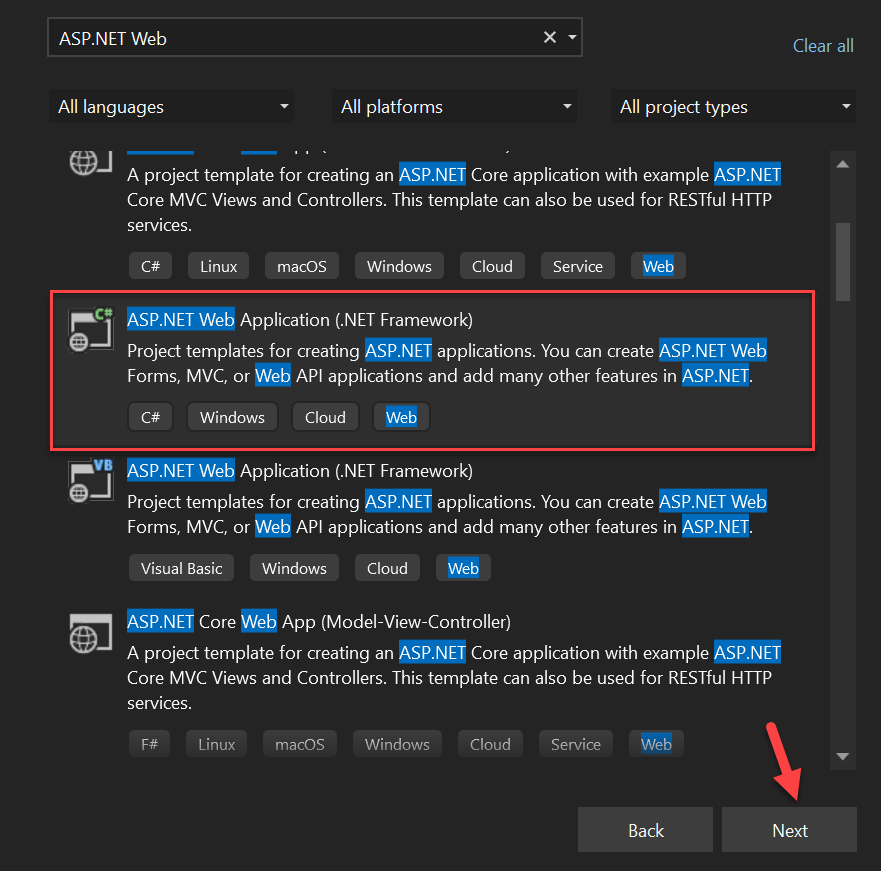
After click on Next button, You can see all the .NET frameworks template.
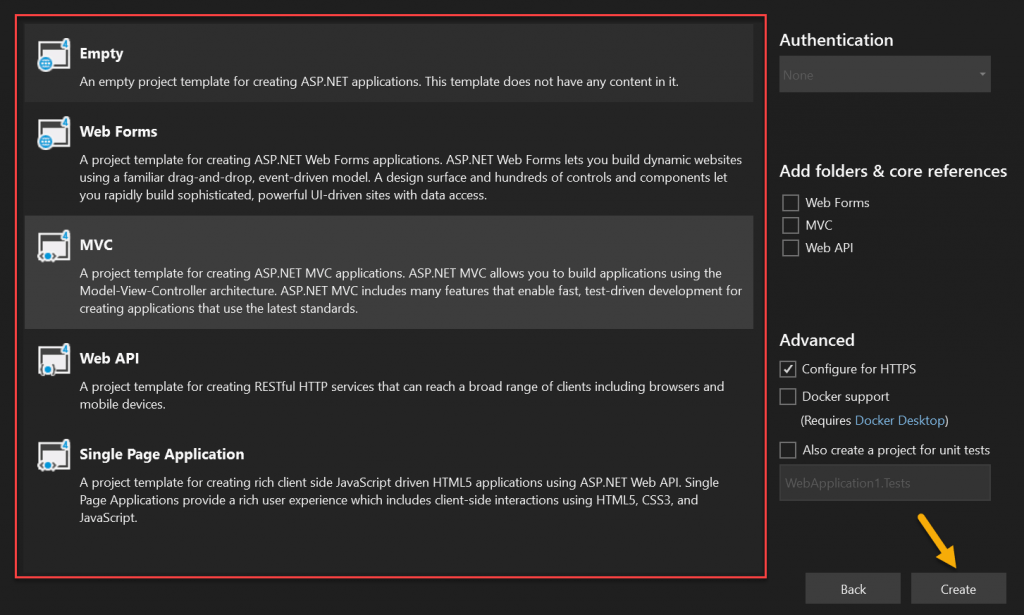
Video Link
Jayant Tripathy
Coder, Blogger, YouTuberA passionate developer keep focus on learning and working on new technology.
