In this article, we will learn How to send SMS using Amazon Simple Notification Services(SNS). We will see a step-by-step process to send the SMS using SNS in the AWS Console. Please read my previous article on Send Emails from ASP.NET Core using Amazon SES.
What is SNS (Amazon Simple Notification Services)?
Amazon SNS (Amazon Simple Notification Services) is a notification service used to send notifications to the subscribed endpoint or devices. It is provided as a part of Amazon Web Services. It provides a low-cost infrastructure for the mass delivery of messages, emails, notifications, etc..
Steps to implementing Amazon SNS
- Create a topic – you will get the Topic ARN for which you have to send the notification or send the messages.
- Create Application – after this, you have to create an application whether you want to send the notification over the Android application or the iOS application.
- Create Endpoint – you need to create the endpoint and subscribe to that endpoint on which you have to publish the message or send the notification.
- Publish Message – the last step is to publish the message or send the notification to the endpoint.
Configuring SNS Service to send the SMS
- Search for SNS and click on like below highlighted
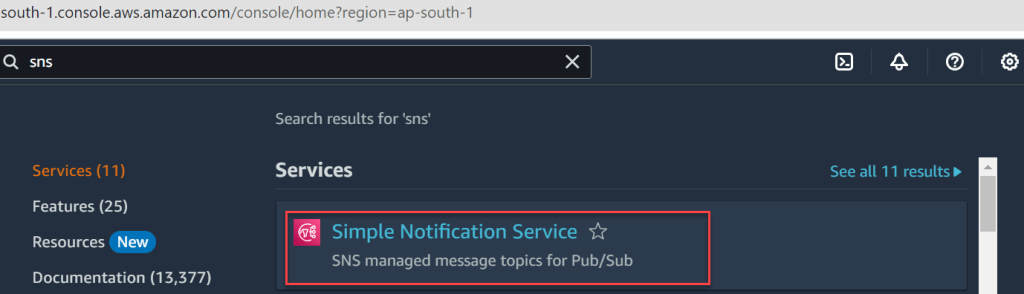
- On the below screen, we can create the topic name.
- Also, you can check the pricing section
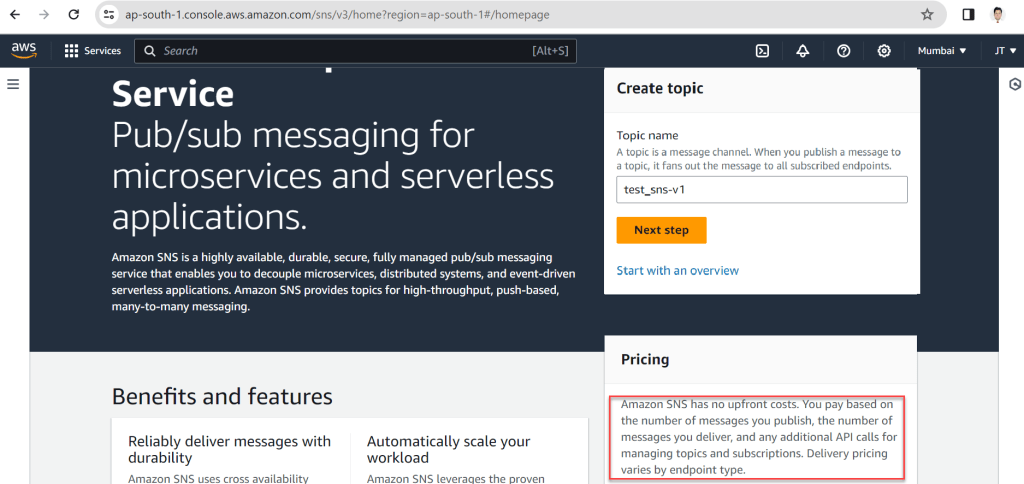
- Though we need to test the SMS so we are using the standard process to use the subscription protocols like SMS, HTTP, Email etc..
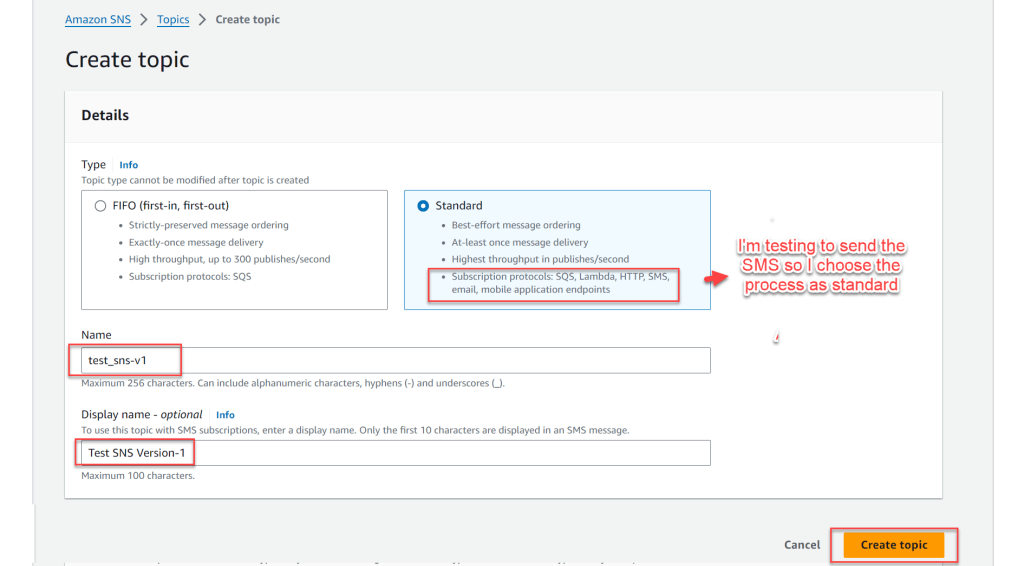
- After creating the “Creating Topic” we can see the Topic has been created.
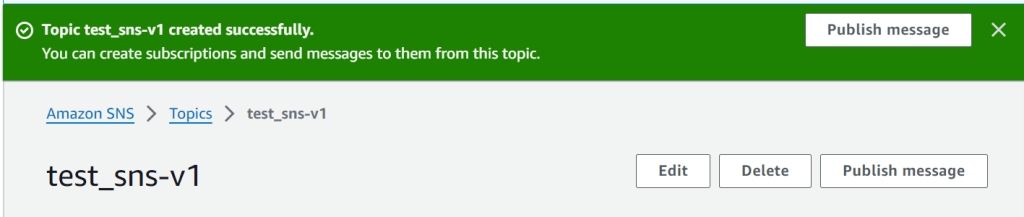
Creating SNS Subscription
- Click on the “Create Subscription”.
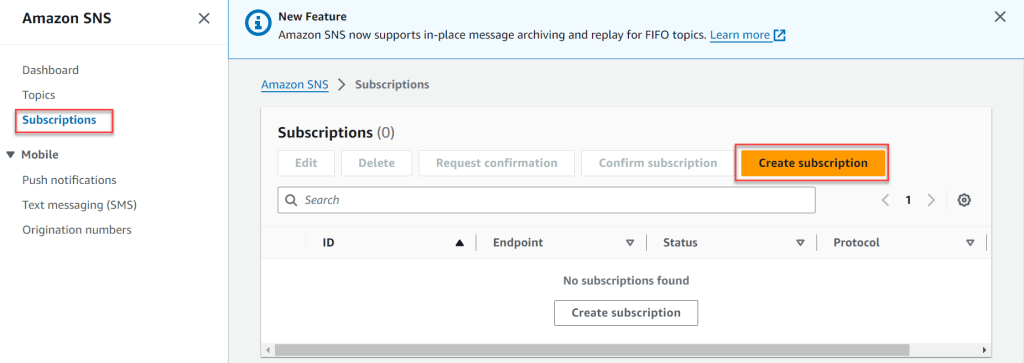
- On the below like choose the ARN topic that we have created.
- Select the Protocol as SMS on the dropdown.
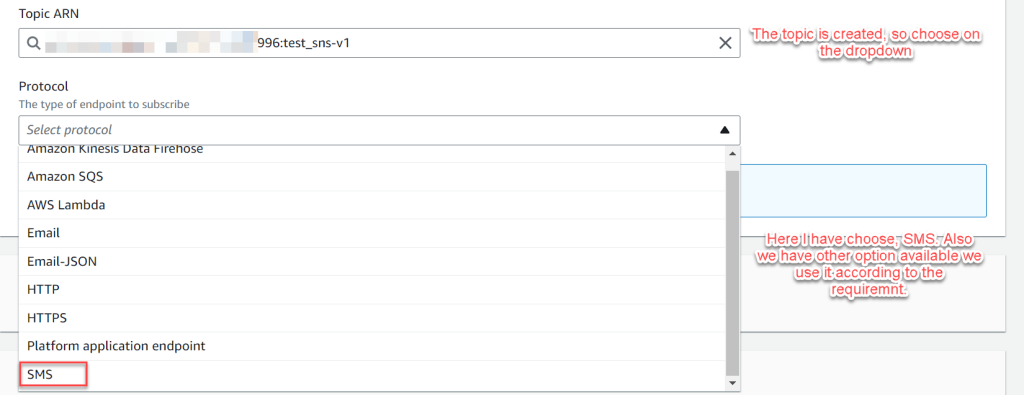
- Click on the Add phone number to add the details.
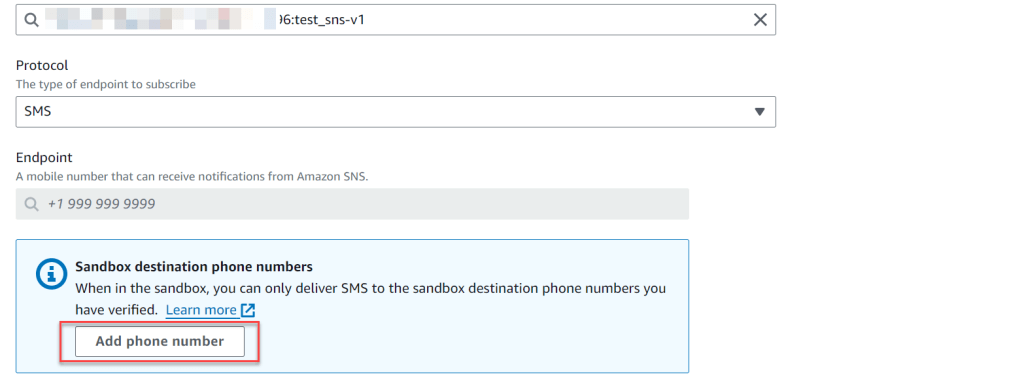
- Set your phone number with your country code and choose the language.
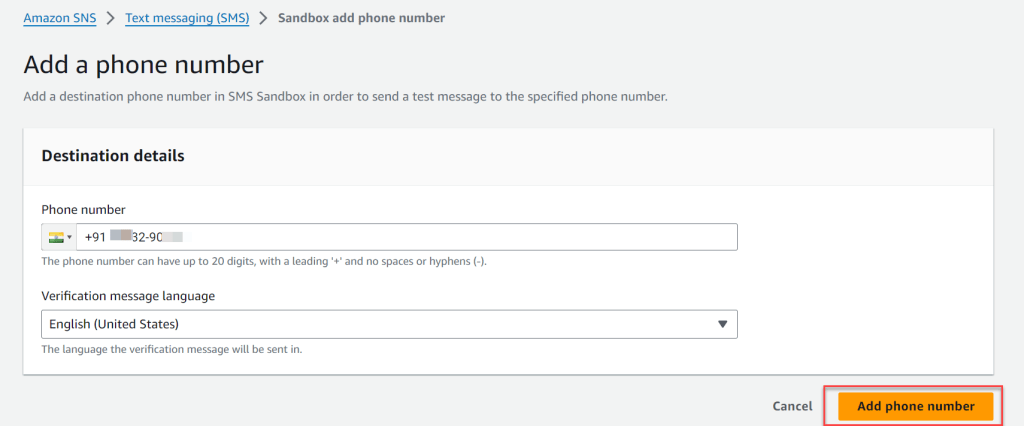
- Below, verify the phone number with the code that you have received the code.
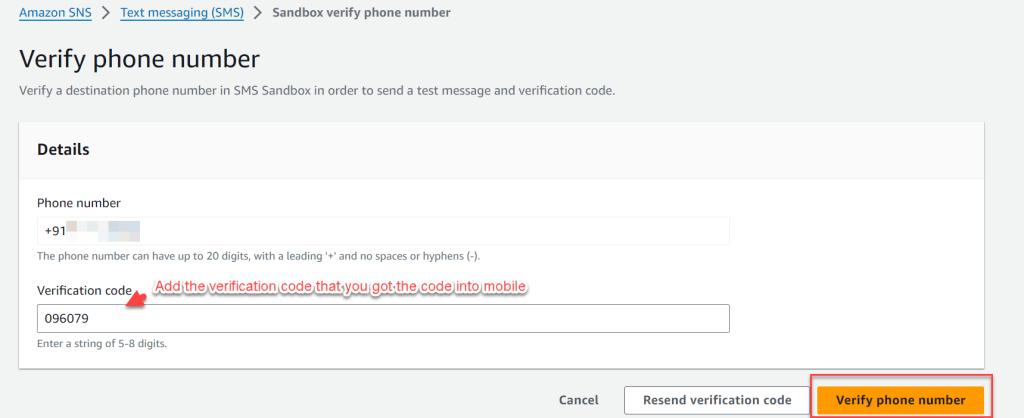
- The mobile no. end point has been configured, Click on the create subscription.
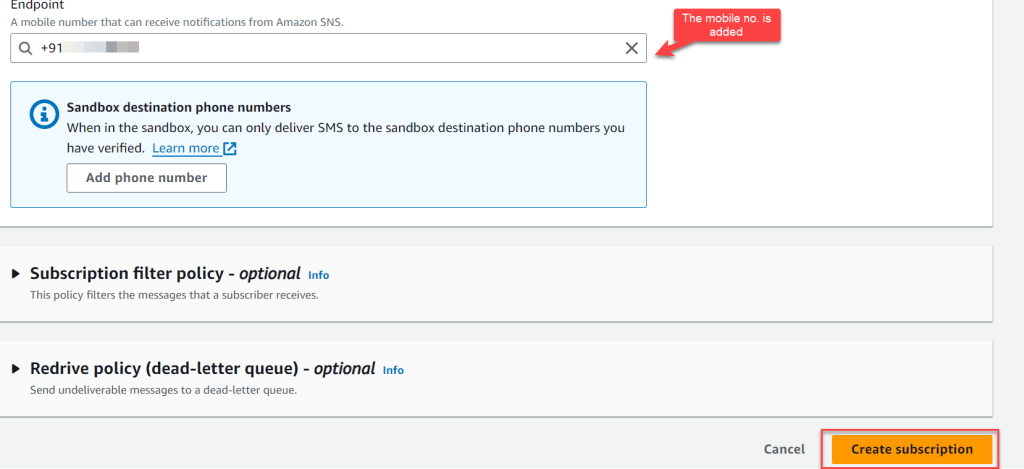
- On the below screen, the Subscription has been created.
- The next, step is the Click on Text messaging(SMS) to publish the message.
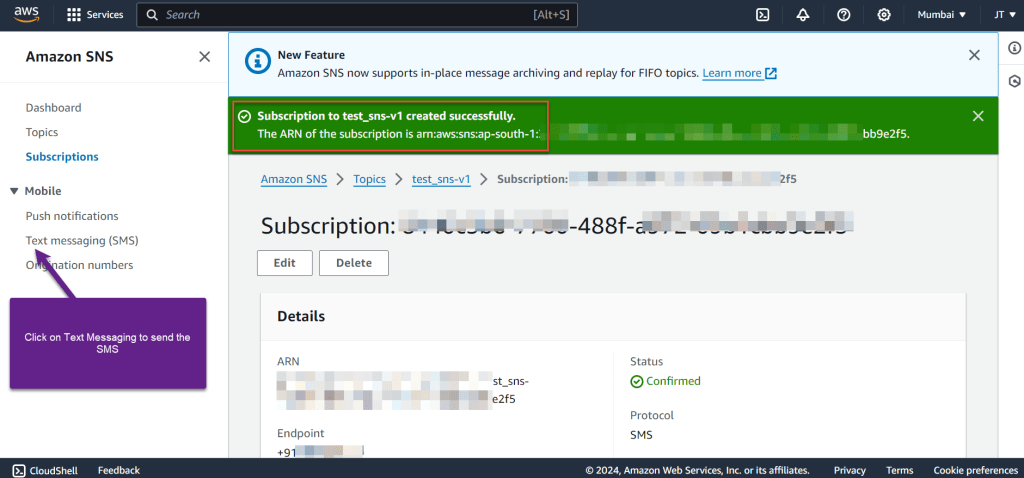
- Choose the Message Type as Transactional.
- With the phone number put your custom message and publish the message.
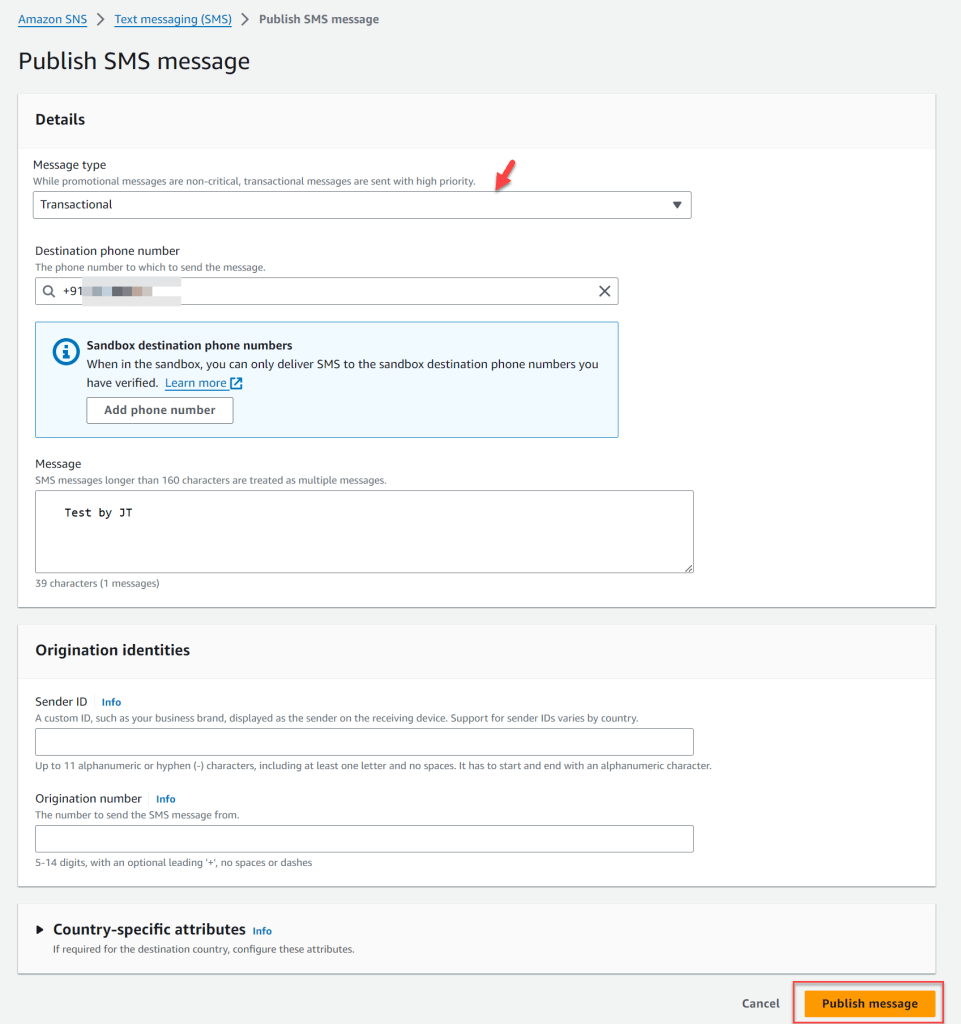
- Now check your phone; we can see the SMS message we received.
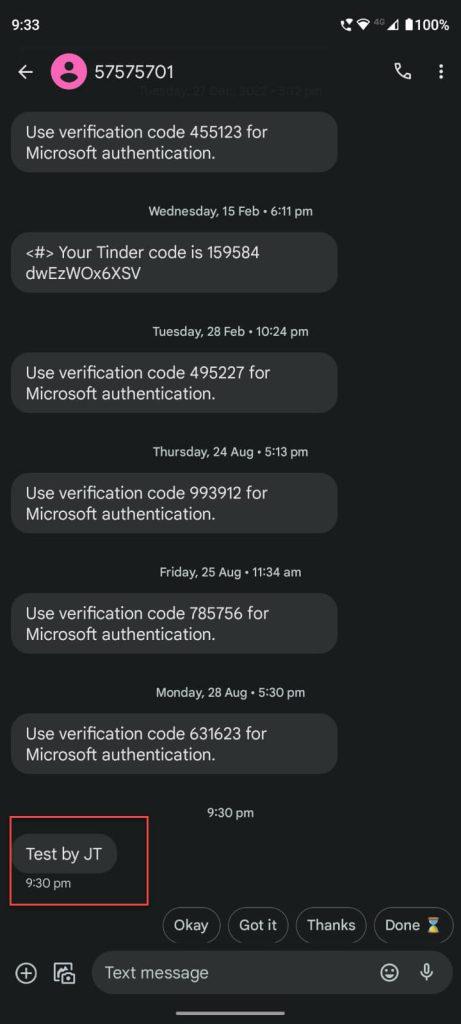
Conclusion
In this article, we discussed How to send SMS using Amazon Simple Notification Services(SNS). Amazon SNS (Amazon Simple Notification Services) is a notification service used to send notifications to the subscribed endpoint or devices. It is provided as a part of Amazon Web Services. It provides a low-cost infrastructure for the mass delivery of messages, emails, notifications, etc..
Leave behind your valuable queries and suggestions in the comment section below. Also, if you think this article helps you, do not forget to share this with your developer community. Happy Coding 🙂
Related Post
- How to Set up an Amazon CloudFront Distribution for Amazon S3 Bucket 🚀
- How to install and configure AWS Toolkit for VS Code
- How to send SMS using Amazon Simple Notification Services(SNS)
- Send Emails from ASP.NET Core using Amazon SES
- How to Deploy Blazor WebAssembly to AWS Amplify
- How to host Angular app on AWS S3 bucket using CloudFront
- Building Serverless ASP.NET Core Web API with AWS Lambda using Function URLs
- Setting Up the AWS Toolkit for Visual Studio
- Create An Amazon AWS Free Tier Account
SUPPORT ME
