In this article, we will learn How to resolve the issue that a Function App Cannot create within the Azure Portal. Also, you can find that Azure FunctionApp is not showing the Function(fx) option. Please read my previous article on How to create Azure Functions using Azure Portal.
Here you can see the below image we can’t see the option Function “Create in Azure Portal”.
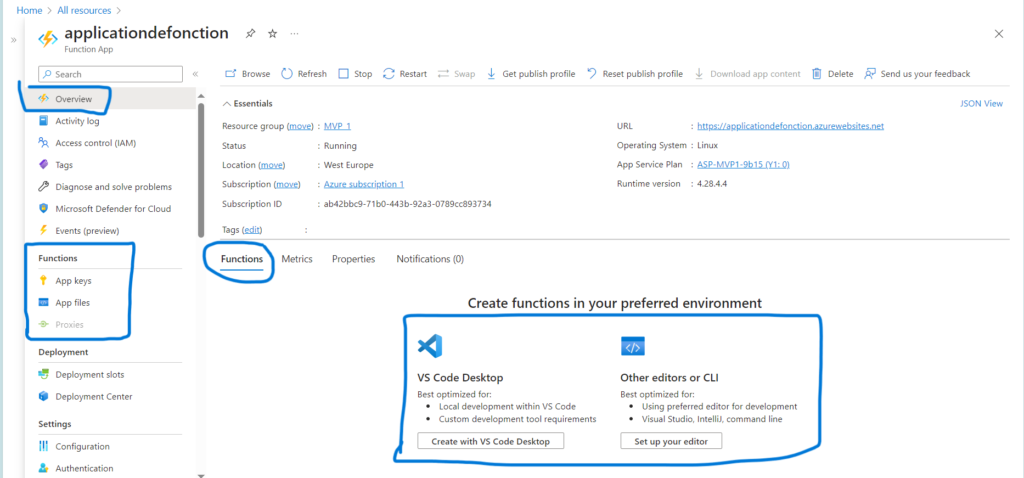
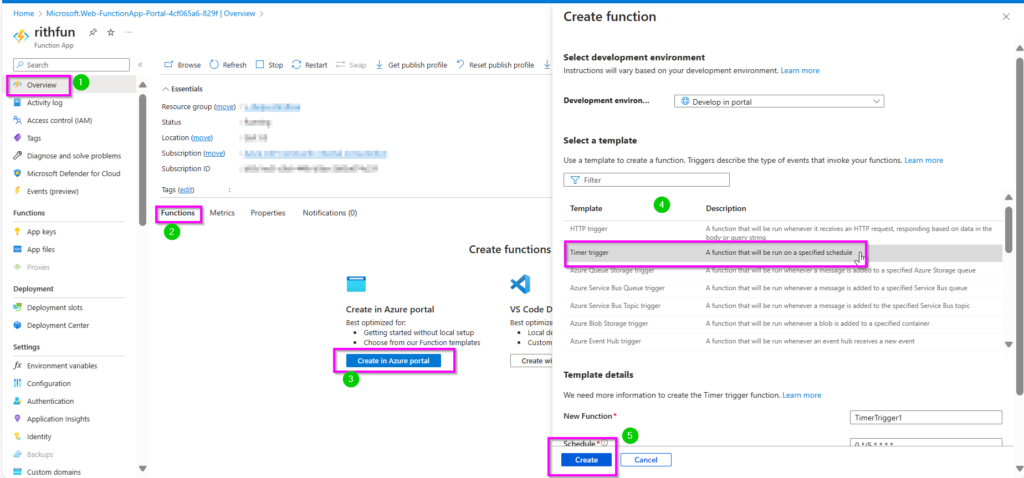
In the below image we can see on the earlier version of Azure function we can see the Functions on the left menu where we can create the Azure functions template but on the new version it is missing, so let’s learn how we can achieve it.
How to resolve it?
By following one step, we can resolve it.
- Got to your function App, under settings click on Environment Variables.
- You can find Environment variables named FUNCTIONS_WORKER_RUNTIME, click it and it opens a prompt
- Instead of dotnet-isolated named it dotnet only as I created the functions app stack as .NET.
- After the update, Go to the Overview navigation and restart the functions app and you will see the option to create the function as “Create in Azure Portal”.

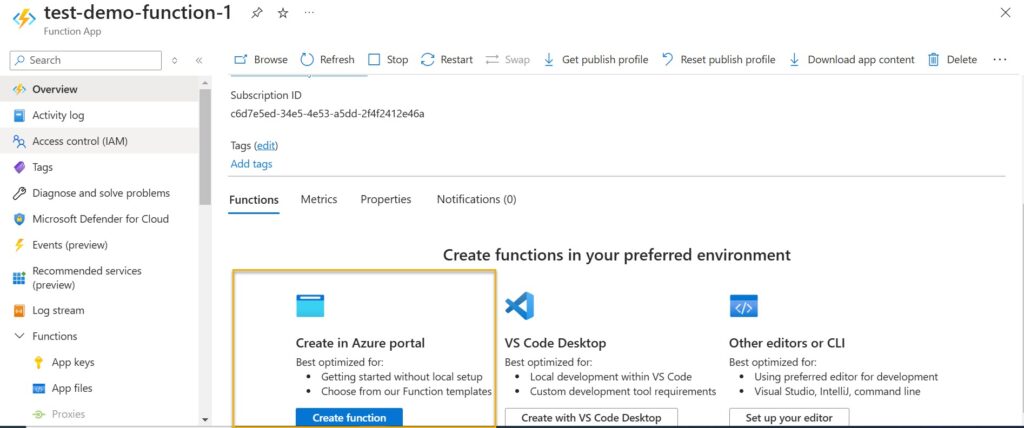
Like the below image, I have created the HTTP trigger method and we can see the methods.
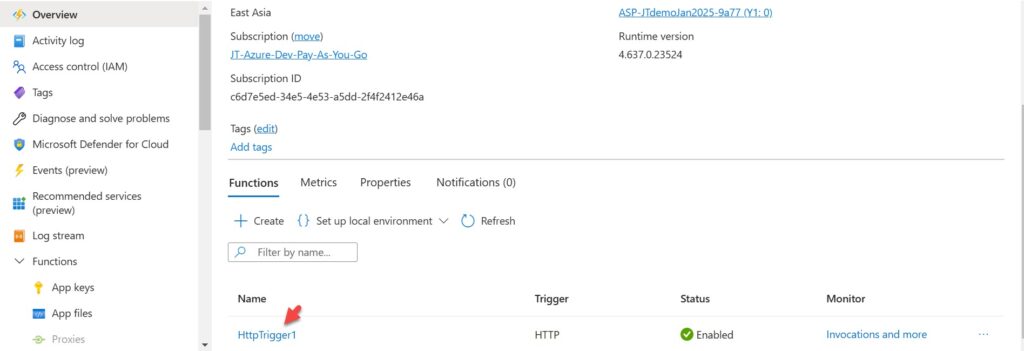
Conclusion
We discussed here How to resolve Function App Cannot Create within Azure Portal. Also, we seen how we can find that Azure FunctionApp is not showing the Function(fx) option.
Leave behind your valuable queries and suggestions in the comment section below. Also, if you think this article helps you, do not forget to share this with your developer community. Happy Coding 🙂
Latest Articles
- How to Secure React.js application with Azure AD Authentication Using MSAL Library
- 🔐 Securing .NET Core Web Apps with Azure AD/Intra and MSAL
- Step-by-Step Guide to Using Azure Redis Cache in ASP.NET Core 9 Web API
- 🤖 Build a Full-Stack AI App with React, Node.js & Azure OpenAI
- Effortless React Deployment 🚀: CI/CD with GitHub Actions & Azure Static Web Apps
- Deploying Angular apps in Azure Blob Storage with CI/CD Integration 🚀
- How to Build a serverless CRUD app with Azure function and Cosmos DB
- How to resolve Function App Cannot Create within Azure Portal
- How to convert Text To Speech With Azure Cognitive Services using Angular and .Net Core
- Building CI/CD Pipeline(YAML) using Azure DevOps – GitHub to Azure Web App (PaaS)
- Upload Download and Delete files in Azure Blob Storage using ASP.NET Core and Angular
- How to upload files to Azure Blob Storage using Asp.Net Core Web API
- Introduction to Azure Cosmos DB
- How to create Cosmos DB in Azure
- Logging into Azure App Service with ASP.Net Core
SUPPORT ME
